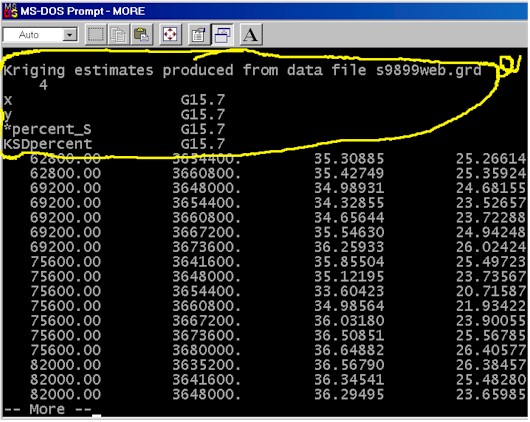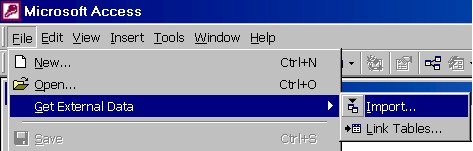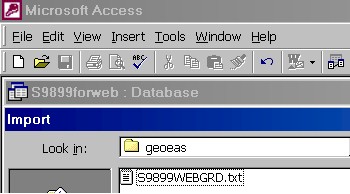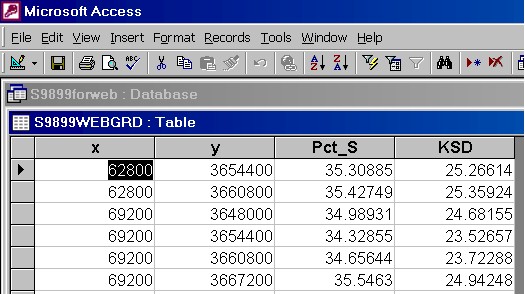The output file from GeoEAS kriging is an ASCII text file in the GeoEAS file format. In this case, the output is from ordinary block kriging. The output file contains location coordinates, the kriged estimate, and the kriging standard deviation (KSD). The output file will also usually contain locations where no estimate was possible because of too few data locations within the search radius. To simply the procedure, we use the GeoEAS dataprep program to extract only those records where a kriging estimate was made (link to details). The result is an ASCI text file such as shown below:
The first two columns are the x and y coordinates of the center of the grid cell (by GeoEAS convention). The third column is the kriging estimate for the grid cell and the fourth column is the kriging standard deviation. The first step is to use DOS edit or a text editor such as Notepad to remove the header information to make it easier to import into MS ACCESS or another database program. We label the modified file as s9899webgrd.txt and import it into an ACCESS database as follows: Step 1
Step 2
Step 3
Step 4
The ArcView procedure to create a shapefile to link the above table to will be shown on the next page. |
|
U of A Geostatistics | U of A Plant Pathology GIS Home | U of A GIS |