Creating RangeView
Cooperative research and development
2003
Arizona Agricultural Experiment Station Research Report
![]()
Written by
Susan McGinley
RangeView
The RangeView website provides applications for viewing, animating and
analyzing satellite imagery in order to monitor vegetation dynamics
through
time and across landscapes. RangeView is simple to use and valuable
for
natural resource managers, land owners, educators and researchers. The
site
offers a step-by-step tutorial for getting started.
RangeView (http://rangeview.arizona.edu)
Office of Arid Lands
Studies (OALS)
Arizona Remote
Sensing Center (ARSC)
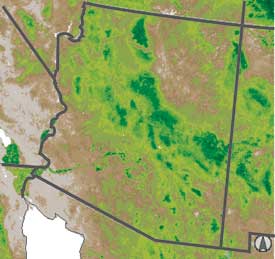 |
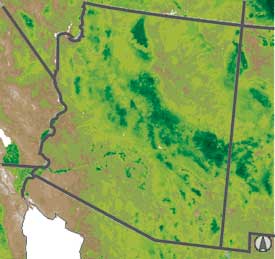 |
|
6/10/2003
|
7/8/2003
|
|
Two images from different dates show the green-up following monsoon rains. |
|
It begins with the land: how to live on it, preserve it, and understand it. Ranchers and other natural resource managers work closely with the land every day, observing changes in the landscape and deciding how to handle them, from grazing cattle to monitoring wildlife or assessing fire danger.
Along with this site-specific approach, natural resource managers can also get a bird’s-eye view of broader terrain by using RangeView, a University of Arizona satellite image database that shows degrees of vegetation greenness.
“RangeView provides frequent satellite images online to enhance the ability of natural resource managers, including ranchers, to manage the landscape,” says Chuck Hutchinson, director of the Arizona Remote Sensing Center (ARSC) in the Office of Arid Lands Studies (OALS), in the University of Arizona College of Agriculture and Life Sciences.
Hutchinson, with professor Stuart Marsh and assistant specialist Barron Orr, researched and developed the website to display NASA digital images in configurations that allow users to analyze the characteristics of the land. Providing input were George Ruyle, Larry Howery and Paul Krausman, faculty from the School of Natural Resources, and Mark Enns, from the Department of Animal Sciences.
“This tool offers the ability to zoom in on your ranch, forest, or habitat, and monitor changes in vegetation through time,” Orr says. The images have been adapted to highlight variation in vegetation greenness. The tool allows users to compare vegetation greenness between years and to view greenness compared to a 14-year average, the previous year, and as it changes every two weeks.
“This kind of satellite data is generally called a vegetation index,” Orr says. “Though the US Geological Survey has been producing the index from NOAA [National Oceanic and Atmospheric Administration] satellite data since 1989, this is the first time it’s been made easily accessible for the general public. As an example, you can check the greenness of pastures. For each location or for certain dates, you can see if it’s greener or less green than usual, which may influence a management decision.” Fire potential, or other time dependent applications, can be assessed by hitting the “animate” button to see two-week variations in vegetation over the past year. To orient themselves, viewers can view the location of towns, roads, allotments and other features.
The resolution on the satellite images is one square kilometer, enough to show vegetation color without violating people's privacy. Hutchinson says the capability of the site is somewhere between weather information that is not very site-specific, and field monitoring that is quite site-specific. “This is something in the middle that can bridge those two scales,” he suggests.
RangeView images are available for the entire United States, southern Canada and northern Mexico. The website is supported by NASA's Office of Earth Science with funds that are managed by Raytheon. Begun in 1999, the site is still being adapted and modified to suit its target audiences.
From the very beginning, the research team worked closely with stakeholders to develop the site; ranchers and members of 25 agencies participated in outlining their needs. Additionally, the OALS group engaged the help of a marketing firm, Marketing Intelligence LLC, to help them understand their clients. Run by a former UA professor, the firm segmented the audience to find out who might be an early adopter. This research is helping Hutchinson, Orr and Marsh understand what promotes or impedes the adoption of technology such as RangeView.
“Natural resource managers, including ranchers, rarely use geospatial technology,” Orr says. “We had to start from scratch.” Often there are problems with Internet connectivity in remote areas; in other cases it's just not something natural resource managers are used to doing.
Groups involved from the very beginning include the State Cartographer's Office, the State Land Department, Arizona Game and Fish, and the Hopi Tribe. During the second phase of the project the U.S. Forest Service joined in, along with the Bureau of Land Management and the Natural Resource Conservation Service. The third group of agencies comprised the Arizona State Parks, Arizona Department of Transportation, and the Navajo Nation.
“It's all based on relationships,” Hutchinson says. The research and development is proceeding simultaneously with the testing and teaching of RangeView out in the community.
“As soon as we had it close, we made the website available online,” Marsh says. “RangeView became the centerpiece of a geospatial Cooperative Extension program taught at workshops across Arizona.” Finding out that the program can zoom in on a familiar geographic area often dispels qualms users may have about learning a new computer application.
“Our members are so familiar with the land. When you get them looking at a view of it from space, they forget they're using a computer mouse and want to get that cursor arrow on their ranch,” says Doc Lane, director of natural resources for the Arizona Cattlemen's Association and Arizona Wool Producers Association. “You'd be amazed how quickly people forget they're using a computer and connect directly with their ranch on the screen. This is one of the few times I've seen that we could really translate up-to-the-minute research into our current operation.”
Lane is involved in efforts to encourage association members to use the RangeView technology to solve practical problems, although he believes the capability of the site is still evolving. “I believe it's a good place to start,” he says.
In addition to research and Cooperative Extension programs, RangeView is supporting graduate and undergraduate student research in a diverse set of programs, including range sciences, wildlife science, the Arid Lands Resource Sciences doctoral program, mathematics, international studies and geography.
“Undergraduates get a real research and development experience while they're going to school,” Marsh says. “They are face-to-face with the people who benefit, which doesn't usually happen.”
In the future, Orr hopes RangeView data can be linked directly to ground information; Lane agrees. “I'd like to see numeric data in the computer program connected directly with specific data collected on the ground for corresponding locations, dates and times,” he says. “It would give us the opportunity to correlate ground-truthing with what we're seeing on the satellite. This technology has such huge implications for the future.”
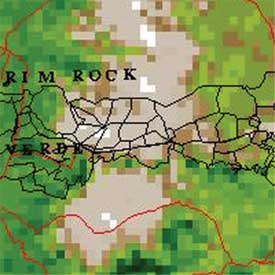 |
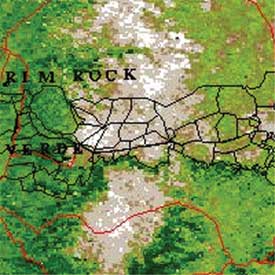 |
|
1 km resolution
|
250m resolution
|
|
These January 3, 2003 images show snowcover on the University of Arizona’s V Bar V Ranch in central Arizona. |
|
WITH RANGEVIEW YOU CAN
Graph greenness: Select a small area on the image and see a graph of the values of vegetation greenness in that area for the time period selected.
Add map features: Overlay map features onto the satellite images, such as roads, cities, county boundaries and contour lines.
Zoom in: Use the overlaid map features to locate your area of interest and then enlarge for a more detailed view of that image.
Select a time period: Select a time frame for viewing the images. Current images are updated regularly, and some are available from 1989 to present.
Choose a data set: Select imagery from several satellite sensors
based on your individual preferences, image resolution, range of historical
data, and number of vegetation measurements.
Compare images: View several map windows at once to compare vegetation greenness at different times or with different vegetation greennness measurements.
Graph rainfall: Select rain gauges in your area of interest, and see a graph of precipitation alongside the images for the time period selected.
Animate images: RangeView will generate an animation of the customized images based on the time period you selected.
CONTACT:
Chuck Hutchinson
(520) 621-8568
chuck@ag.arizona.edu
Stuart Marsh
(520) 621-8574
smarsh@ag.arizona.edu
Barron Orr
(520) 626-8063
barron@ag.arizona.edu
Return to the Title Page
Return to the Table of Contacts
The University of Arizona is an Equal Opportunity/Affirmative
Action Employer. Any products, services, or organizations that are mentioned,
shown, or indirectly implied in this publication do not imply endorsement
by the University of Arizona.
Published January 2004
Return to College publication list